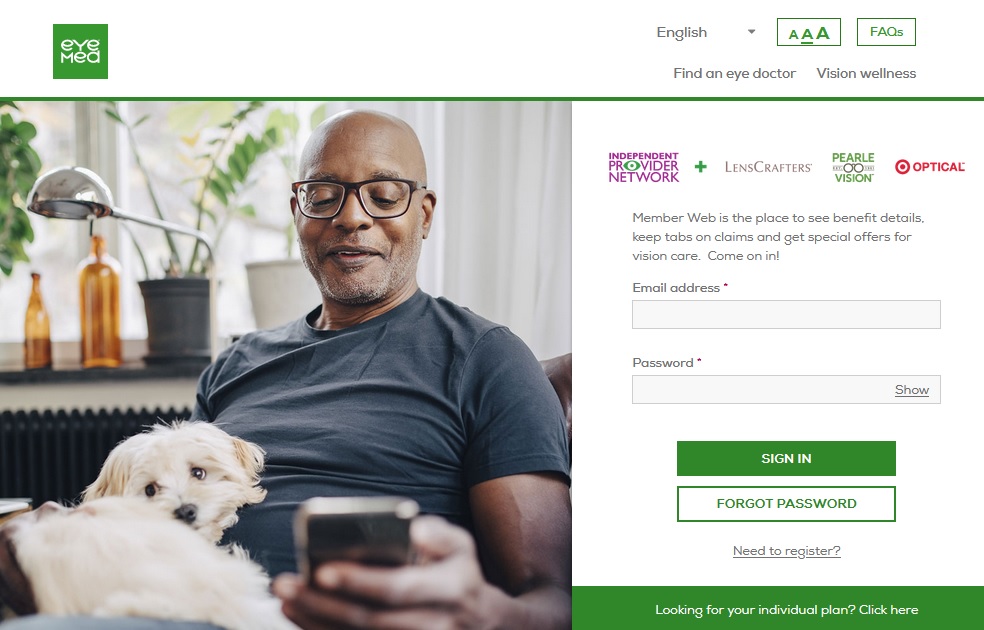Our eyes are the windows to our soul! A beautiful saying, fully justifying the beauty of eyes. Hence, it is essential to take care of them, as much as possible. Because Eye Care is not only impertinent, but also costly if managed poorly. That’s where EyeMed comes into the picture. The following article will highlight how this company has changed the Visions Benefits market in the last few decades or so, and also articulates how people from different walks of lives can afford a genuine and comprehensive Eye Care plan with the help of EyeMed Login.
What is EyeMed Login?
Before we start and go any further, we should take this column to describe EyeMed in a few words. The following is an Eye care,Eyewear and eye insurance company that allows customers to find an extensive network of providers across the States. Having millions of members, thousands of providers and hundreds of employees, the company is a staple in the American vision benefits market. Hence, there are many who often find themselves looking to enroll in these plans and become a member. For those people, we have provided this guide that covers everything from how to register as a member to EyeMed login for any and all.
Create an EyeMed Login Account
In order to enjoy EyeMed services from the comfort of your homes or even on the go, the company offers an intuitive platform which is easy to use and manage. All the user has to do is register with EyeMed and select the most suitable plan.
If you are an individual and want to register with EyeMed worry not and follow the steps mentioned below:
EyeMed Individual Enrollment
To enjoy EyeMed login, one first have to enroll with a program. And then only after enrollment can he create an account.
- Visit the EyeMed website.
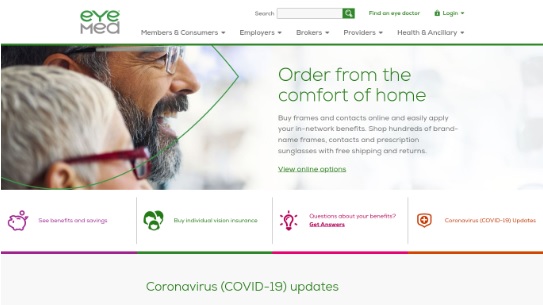
- Click on Members & Consumer.
- And select “Become a Member.”
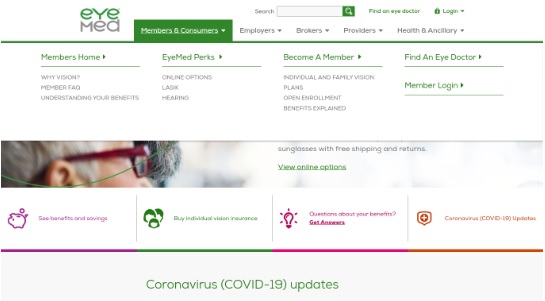
- On the new page, click on Learn More About Individual Plans.
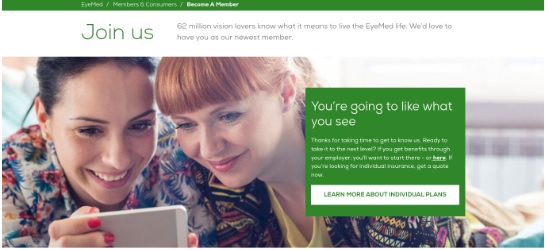
- The service offers three options at $5, $17.5 and $30, namely:
- EyeMed Healthy
- EyeMed Bold,and
- EyeMed Bright
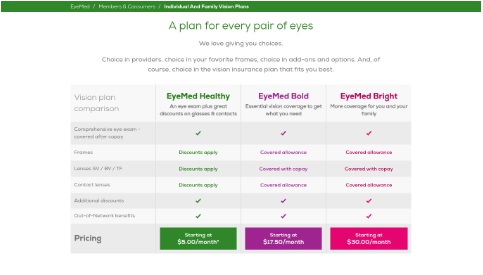
After selecting the plan, fill out the following form:
- Email Address
- ZIP Code
- Start of Plan
- Member’s Details and
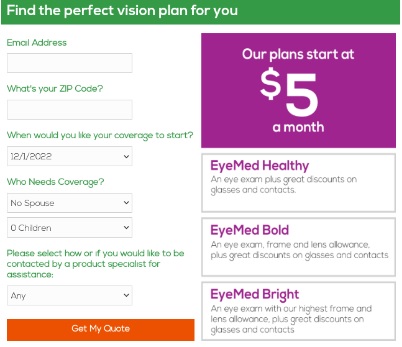
- Lastly, click on Get My Quote to get the exact amount payable for the scheme.
Since you have successfully enrolled with EyeMed, you are now a member and will receive a Member’s ID in your Email. Keep it handy as we will need it to create the EyeMed Login account.
EyeMed Individual Registration
To register yourself with EyeMed Login, follow these steps:
- Go to the EyeMed Individual Website and click on Need to Register.
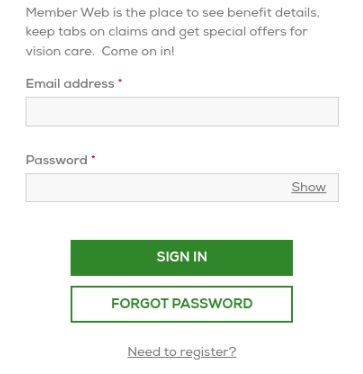
- And fill in your information such as:
- Your Name
- Date of birth
- Member ID
- Zip Code and
- And lastly, click on Create Account.
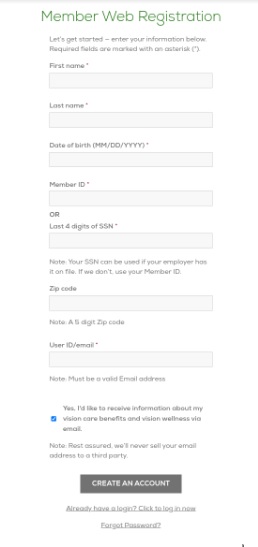
Steps to EyeMed Login
Now that we have created an account, it’s time to log in. However, the login process for Members, Providers and Employers registered with EyeMed differ a bit.
Also note that a provider and employer too has to create an account with EyeMed, that registration process is not online. Hence, we will only cover the various logins in this segment.
How Can an EyeMed Member Login?
For those who are members can proceed with the EyeMed Member Login. The steps are:
- Visit the EyeMed website.
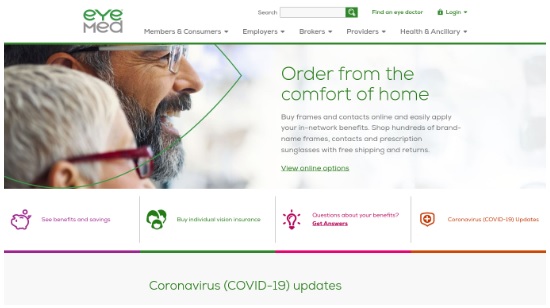
- Then, click on Members & Consumers.
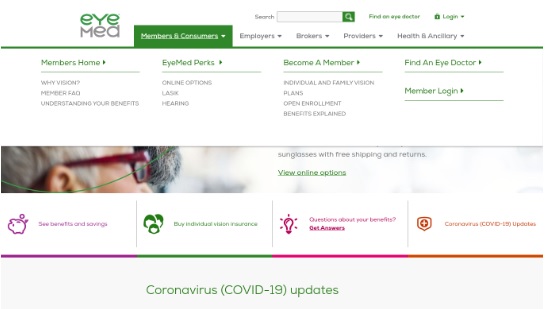
- Now, select Member Login from the menu.
- On the new page, enter your Email and Password.
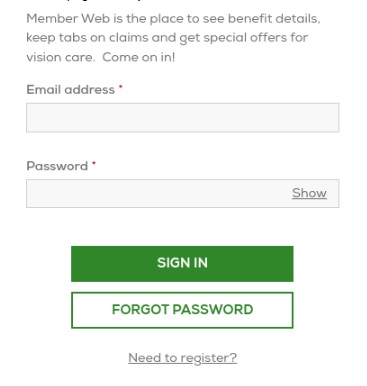
- Lastly, click on SIGN IN.
How Can an EyeMed Provider Login?
For those who want to proceed with EyeMed Provider login can also follow the steps mentioned here:
- Visit the EyeMed website.
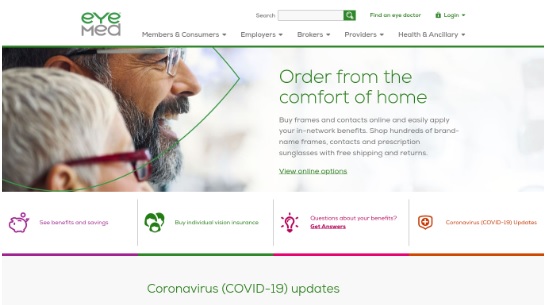
- Now, click on Providers and select Providers Home.
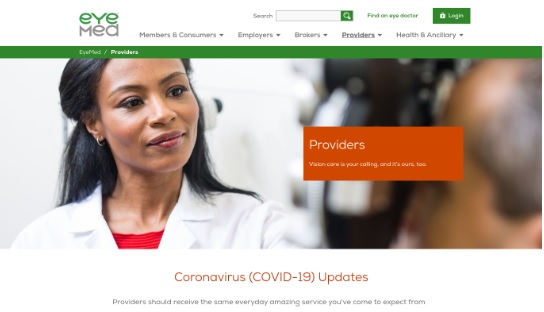
- And finally click on Login. It will take you to the Provider’s portal.
How Can an EyeMed Employer Login?
If you are an employer affiliated with EyeMed then for EyeMed Employer login, follow these instructions:
- Go to the official EyeMed webpage.
- Click on Employer and select Employer Home.
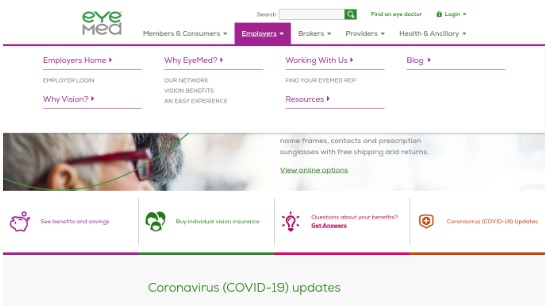
- Click on Benefit Administrator Login.
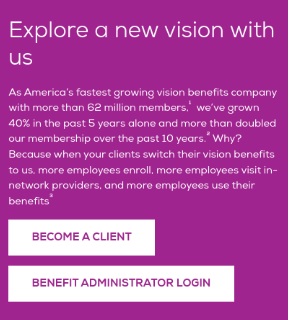
- On a new page, you will have to enter your User ID and Password.
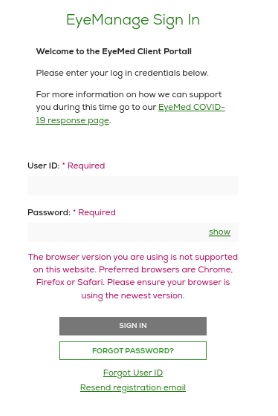
- Finally, click on Sign In.
Steps to EyeMed Claims Login
Eye care providers affiliated with EyeMed can handle outstanding claims with the help of EyeMed Claims Login Portal. But first they have to register with the company by filling out a form.
How to Register Your EyeMed Claims?
Follow these easy steps to register as a Provider with EyeMed.
- Visit the EyeMed Provider Relation Portal.
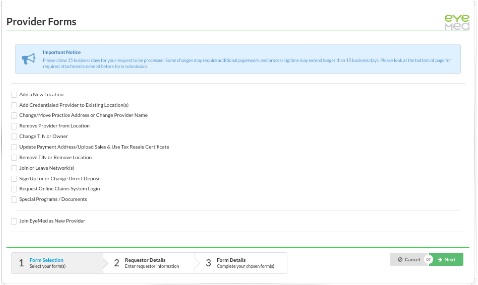
- Select Join EyeMed As New Provider.
- Then click on Next.
- After that, offer the Claimant details such as:
- Who requested
- His/Her Contact information.
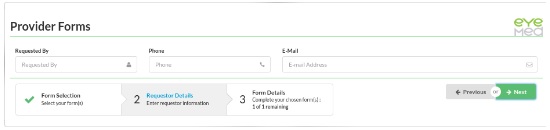
- On the final page, enter the Claimant’s details, the Provider’s information, location, Tax and Medical history.
- Then, click on Submit.
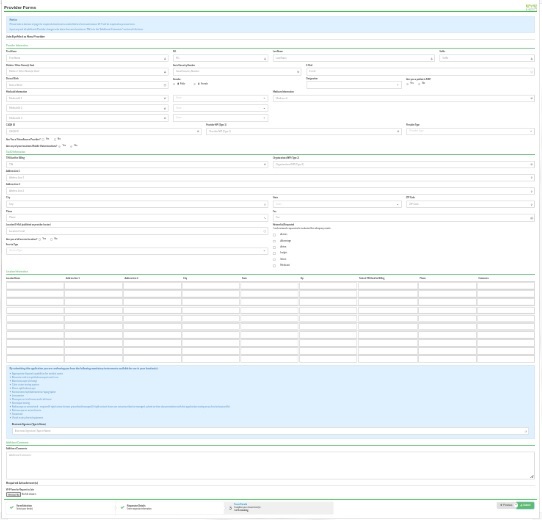
How to EyeMed Claims Login?
Once you have submitted your claims, you can proceed with EyeMed Claims Login to access the situation online. Here’s how to do so:
- Visit the EyeMed Claims page.
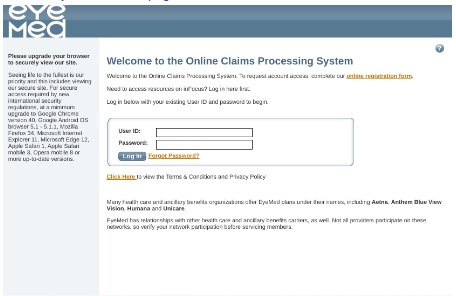
- Enter the allotted User ID and Password.
- And finally click on Log In.
How to Manage EyeMed Account
EyeMed also offers Members and other affiliates to manage their accounts in case of any incidents. Hence, users can change or reset Password, if they forget the original one. However, the service doesn’t have any Usernames. Thus, we urge users to keep their origins Emails safe, for they will be used for any resets or changes.
Change or Reset EyeMed com Login Password
To change or reset your forgotten password, all you have to do is:
- Go to the EyeMed Member Login Page.
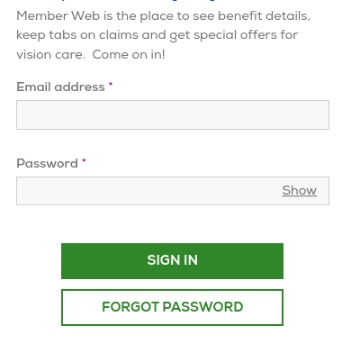
- Then, click on Forgot Password.
- On the new page, enter your registered email ID
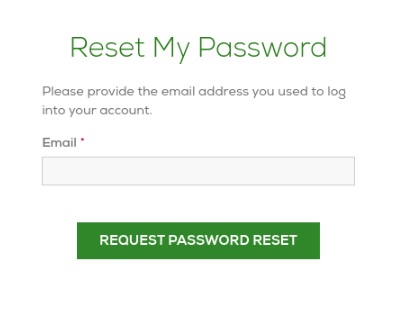
- Now click the Request Password Reset tab and go to your Email.
- You will find a reset link. Click it and follow the instructions to create a new Password.
What are the Issues Faced by EyeMed Login Member?
Some typical issued faced when logging to EyeMed are as follows:
- Faulty internet.
- Bad network connection
- Forgotten password
- Server issues
- Or Enrollment not completed.
EyeMed login provider – FAQs
Ans. Yes, similar to EyeMed, VSP or Vision Service Plan is also an Eye care and insurance provider.
Ans. EyeMed covers most of the North American region Providers with online options such as:
- LensCrafters
- Glasses.com
- Target Optical
- Ray-Ban, and
- ContactsDirect